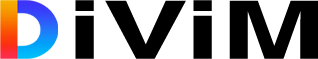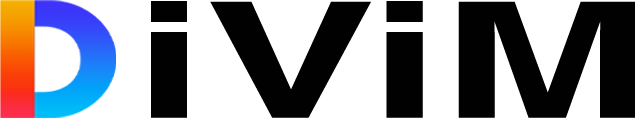Working remotely isn't the same as working together. Sure, your global Agile team might be cranking out features from different continents, but are they actually connected? If your distributed team feels more like a collection of individuals than a cohesive unit, you're not alone.
The good news? The problem isn't remote work itself, it's how we're using our tools. Jira has the power to transform scattered teams into synchronized collaborators, but only if you know how to unlock its potential. Let's dive into three game-changing strategies that go way beyond basic task management.
1. Turn Jira Comments Into Your Team's Command Center
Forget everything you know about Jira comments. We're not talking about simple status updates or dry progress reports. We're talking about creating a living, breathing communication hub that keeps your global team connected 24/7.
Master the Art of Strategic @Mentioning
Here's what most teams get wrong: they use @mentions like a fire hose, blasting everyone with every update. Instead, treat @mentions like precision instruments. When your developer in Berlin needs input from your product manager in San Francisco, a targeted @mention with context creates a direct line of communication that cuts through time zone chaos.
Research shows that 94% of Jira users report better team communication when they use the commenting system effectively. That's not a coincidence, it's because comments create contextual conversations that email chains and scattered Slack messages simply can't match.

Create Comment-Driven Decision Making
Transform your issue tracking from boring status updates into rich collaborative discussions. When your team members can't grab coffee together to hash out a problem, Jira comments become your virtual brainstorming space. Document decision-making processes, share the "why" behind choices, and maintain transparency that keeps everyone aligned.
Remember, 70-80% of effective communication is nonverbal. Your distributed team needs to compensate with structured overcommunication, and Jira comments are your secret weapon.
Establish Communication Protocols That Actually Work
Set clear expectations about when and how to use comments. Should major architectural decisions be discussed in comments before the next standup? Absolutely. Should every minor code change trigger a novel-length comment? Probably not. Find that sweet spot where your team stays informed without drowning in notifications.
2. Design Workflows That Bridge Time Zones and Cultures
Standard Jira workflows assume everyone works in the same building during the same hours. Global teams need something smarter, workflows that account for handoffs between continents and decision-making across cultures.
Build Transparency Through Visual Project Management
Your Jira boards should tell a story that anyone can understand, regardless of their time zone or native language. Custom dashboards and interactive boards create a shared visual language that transcends cultural barriers. When your teammate in Mumbai logs in while you're sleeping, they should instantly understand project status, priorities, and blockers.

This is where tools like Divim's Sprint Planning with Capacity Planning become game-changers. Instead of juggling multiple tools and losing context in handoffs, you get sprint capacity and team availability in one unified view. No more spreadsheet archaeology or guessing whether your colleague in Tokyo is available for that critical review.
Implement Accountability Systems That Work Across Borders
Research from Wrike reveals that teams with clear due dates are 70% more likely to complete tasks on time. For global teams, this isn't just about efficiency, it's about survival. When your team spans multiple time zones, missed deadlines don't just delay features; they create cascading effects that can derail entire sprints.
Use Jira's assignee and due date features strategically. Create clear ownership structures that acknowledge different working hours. If your frontend developer in Sydney needs feedback from your UX designer in New York, build buffer time into your workflows that accounts for the handoff delay.
Create Cultural Bridge Points
Different cultures approach collaboration differently. Some prefer direct feedback, others value consensus-building. Design workflows that include specific touchpoints for cross-cultural collaboration, mandatory review cycles that ensure different perspectives are incorporated before major decisions.
Use Jira's analytics to track patterns across regions. Are certain team members consistently missing deadlines? Is there a communication gap that's showing up in your sprint velocity? The data tells a story, and that story helps you build better bridges between cultures and time zones.

3. Integrate Communication Ecosystems for Seamless Collaboration
The most connected global teams don't live in Jira alone, they create integrated communication ecosystems that bring Jira data into their natural collaboration spaces while maintaining structure and accountability.
Deploy Strategic Tool Integration
Connect Jira with your team's communication platforms like Slack or Microsoft Teams, but do it strategically. Every integration should solve a specific problem, not just add another notification stream. Real-time updates about critical issues? Yes. Every comment on every task? Hard no.
The goal is to enable immediate, informal communication: the kind your team misses from co-located work: while maintaining the structured project tracking that Agile methodologies require.
Establish Rhythm Through Regular Builds and Check-ins
Create consistent schedules that account for global time zones. This isn't just about standups (though those matter). Think about recurring Jira-based activities that serve as natural gathering points for distributed team members. Sprint planning sessions that rotate times to be fair to different regions. Retrospectives that use Jira data to drive meaningful discussions about team performance.
Foster Team-Style Communication
Move beyond siloed one-on-one communications. Use Jira's collaborative features to create open, chatroom-style conversations that mirror in-person workplace dynamics. Encourage team members to make that extra effort to "call" colleagues through Jira's collaboration tools, recreating the informal problem-solving conversations that happen naturally in co-located environments.
This is where the magic happens: when your global team stops feeling like a collection of individual contributors and starts operating like a synchronized unit that happens to span continents.

Making Connection a Competitive Advantage
The teams that master global collaboration don't just survive distributed work: they thrive because of it. They access talent from around the world, operate across time zones to deliver faster, and bring diverse perspectives that create better products.
The difference between struggling distributed teams and thriving global teams isn't the quality of their people or even the sophistication of their processes. It's how well they use their tools to create real connections that drive innovative solutions across geographical and cultural boundaries.
Your Jira instance isn't just project management software: it's your team's relationship-building engine. The question is: are you using it to manage tasks, or are you using it to connect humans who happen to be building something amazing together?
Stop treating remote work like a necessary evil and start treating it like the competitive advantage it can be. Your global team is waiting.